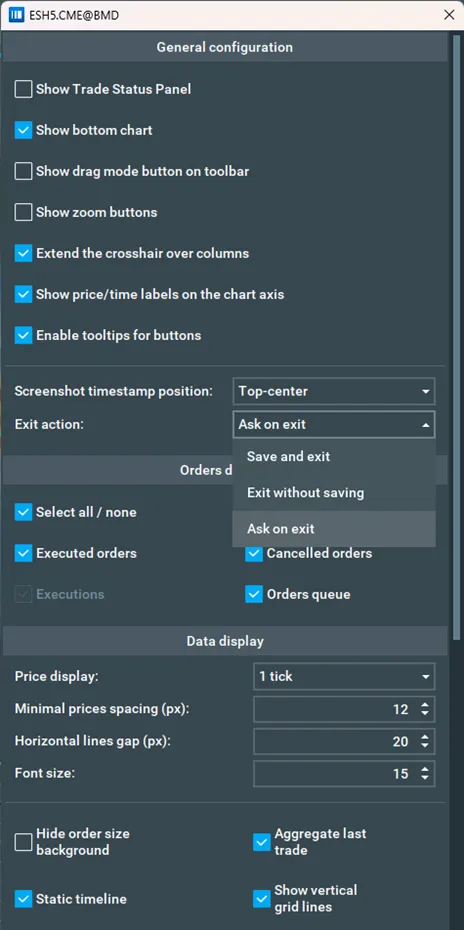Exit the application
To exit the application click the "X" button in the top-right corner of the application window or press Alt+F4 on your keyboard.
Upon this action, a pop-up window will appear with the following options:
- Save and Exit: Save your current workspace to load it the next time you open the application.
- Exit without saving: Discard any changes to your workspace, and the application will reset to the default settings from the beginning of the session the next time you open it.
- Cancel: Do not exit the application.
Workspace Data Details
If you choose to save your workspace, the following settings will be preserved:
- List of active connections
- Subscribed instruments
- Enabled add-ons and their settings
- Heatmap settings
- Volume dots settings
- Enabled columns and their configurations
- Trade Control Panel settings
- And more
Tip: Enable the 'Don't ask me again' checkbox if you want the app to remember your selection and skip the pop-up in future sessions. If you want to update your selection or re-enable the exit pop-up, go to: Settings > Configuration > Exit Action Drop-down