General Errors And Crashes
Crash JNA Library
When it happens you will see a stack trace starting with something like this:
java.lang.NoClassDefFoundError: Could not initialize class com.sun.jna.Native
or
java.lang.NoClassDefFoundError: Could not initialize class com.sun.jna.Pointer
It usually means that Windows changed ownership of the following folder:
*C:\Users\<your user name>\AppData\Local\Temp\jna-<some number>*
NOTE: Some folders in the path are hidden, so you'll have to make windows show hidden files first.
Just close Bookmap and delete or rename that folder. It will require admin permissions, therefore, windows will ask you about that. After getting rid of the folder and starting Bookmap again a new one should be created, and Bookmap should be back to normal.
Signature Timestamp Invalid. Check Computer Clock
Check the computer clock and make sure the timezone is correct. It's also strongly recommended to enable automatic clock synchronization (because of possible clock drift. NOTE: the wrong clock can severely affect many programs, not just Bookmap.
If it does not help, take a screenshot on the computer of the clock setting window (see attached example), and immediately (up to 10 min) send it to us so we can compare the clock configuration and actual time when email was received. Then, we will be able to decide how to proceed with the issue.
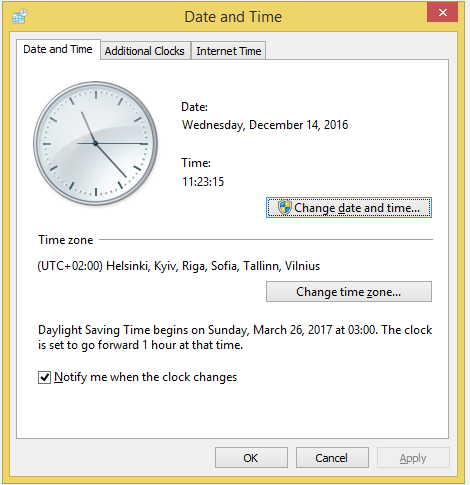
Error: java.lang.UnsatisfiedLinkError: C:\Program Files\Bookmap\lib\x64\PainterDll.dll: cannot find dependent libraries
java.lang.UnsatisfiedLinkError: C:\Program Files\Bookmap\lib\x64\PainterDll.dll: cannot find dependent libraries
at java.lang.ClassLoader$NativeLibrary.load(Native Method)
at java.lang.ClassLoader.loadLibrary0(ClassLoader.java:1941)
at java.lang.ClassLoader.loadLibrary(ClassLoader.java:1824)
at java.lang.Runtime.load0(Runtime.java:809)
at java.lang.System.load(System.java:1086)
at velox.bookmap.OW.a(SourceFile:1060)
at velox.ib.Main.b(SourceFile:2277)
at java.lang.Thread.run(Thread.java:745)
- Try installing all the latest updates to your OS by Windows Update centre.
- Then try to download and install these 2 packages:
Microsoft Visual C++ Visual Studio 2015, 2017 and 2019
- x86: vc_redist.x86.exe (https://aka.ms/vs/16/release/vc_redist.x86.exe)
- x64: vc_redist.x64.exe (https://aka.ms/vs/16/release/vc_redist.x64.exe)
It looks like some libraries may have been damaged or missing files. If you get errors when installing these files saying that it is installed already:
-
Go to 'Windows' → 'Settings' → 'Apps', as shown at the pictures below:
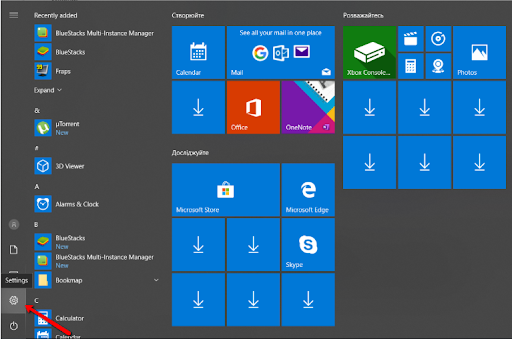
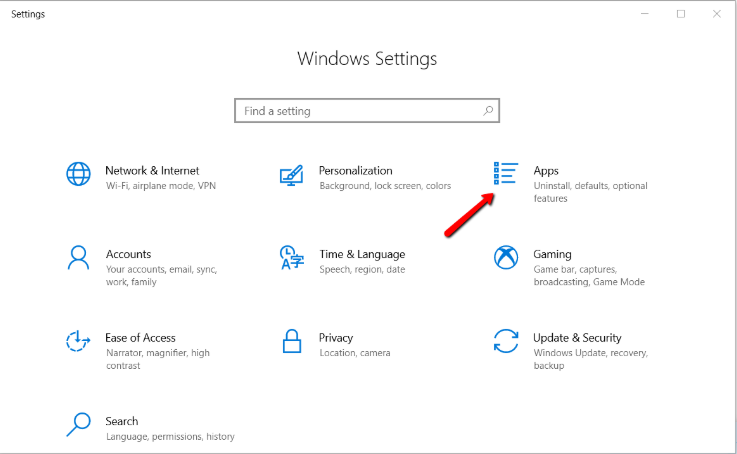
- In the window that appears scroll down to find old packages and click on Modify and then Repair.
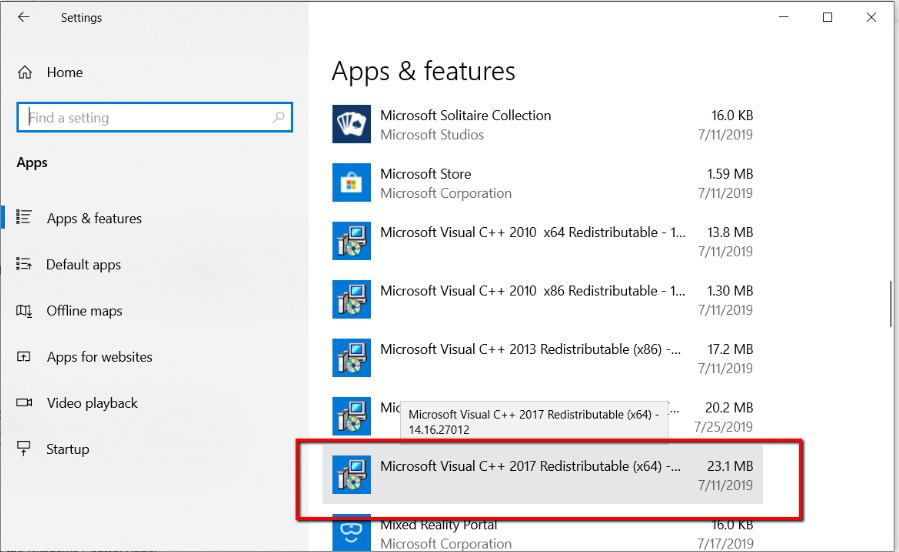
-
Restart your computer and try to launch Bookmap.
The Product Key Is Not Valid
Make sure that you’ve entered the license key in the correct format: no extra spaces etc.
Another Instance Is Still Running
This message is displayed if you try running multiple Bookmaps in parallel on the same computer or you have closed Bookmap a few seconds ago and it did not finish closing yet.
In 20 seconds or sooner Bookmap can be started again.
Connection Stored In Workspace Not Found
It indicates that the license for Global or Global Plus has expired, and currently, the Digital version is active. Or you do not have a connection that workspace refers to anymore, e.g. you changed the login. You can either find the connection in a workspace file and edit it, or reconnect to the new connection manually and resubscribe to instruments, it will keep the settings.
Install Path Invalid
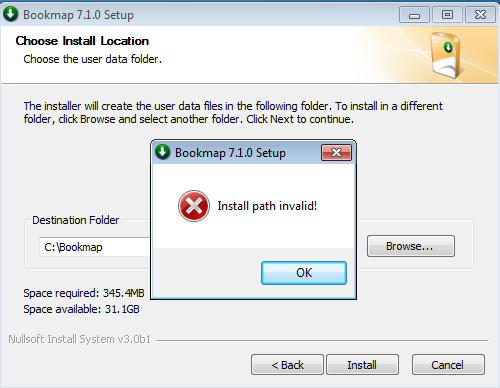
Bookmap prevents you from installing it in most common “unsafe” ways. For example, on the screenshot above, a user tries to install it into the Bookmap config folder, which would result in configs being lost every time Bookmap is updated.
Similar messages will appear if you try to install it into a system folder or some other known bad location (you still can, if you are creative enough, so please be careful). Please change the path to something reasonable, for example, *C:\Program Files\Bookmap*
Already Subscribed To The Instrument
It is not possible to subscribe to the same instrument from the same data provider twice.
If you want to have the same instruments you need to subscribe to it from another provider or write a L1 API module that would duplicate the data.
Instrument Not Found
It usually indicates that you have entered an incorrect instrument or one with outdated expiry.
Please make sure you enter a correct expiry value.
Can't reach activation servers. Please check your internet connection
You can see one of the messages shown below when this happens:
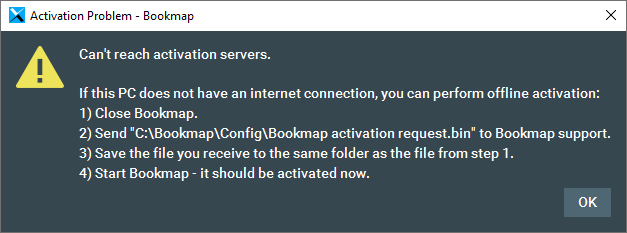
This typically happens when Bookmap can not connect to the activation servers. While you can perform offline activation, this is usually not recommended for two reasons:
- You'll have to repeat it every time changes are made to your license (on every billing cycle, whenever you buy an add-on, etc.)
- If the root cause is not solved you'll usually be unable to receive data, since whatever prevented connection to activation servers will usually prevent connection to data servers too.
Most commonly this is caused by various forms of firewall or parental control.
- Just a normal firewall on your computer. You'll need to add rules to let Bookmap through.
- Firewall in your router or other network equipment. Same as above, but the process of editing the rules will look different. Usually you'll just want to allow all outgoing connections from your computer, otherwise you'll have to locate what's required for every connection/function (usually by looking into firewall logs) and whitelist one by one.
- Corporate firewall. Same, but usually the person adding the rules will be your network administrator.
- Parental control or firewall provided by your ISP (internet service provider). You'll need to contact the ISP to adjust or disable it.
Normally you will know if you have parental control enabled, so if you do - start with disabling it and see if it helps. Almost any whitelist-based parental control will block Bookmap, as it will be a connection to a server not in it's whitelist.
In some countries ISPs might block certain IP ranges for various reasons, which might, by mistake, affect Bookmap or one of the datasource servers, in which case you can use a VPN.
Another reason might be that you are using a proxy server. Currently non-transparent proxy servers are not supported by Bookmap.
Subscription Limit Reached
You need to unsubscribe from one of the instruments or upgrade your license to Global or Global Plus.
If you just need to have more cryptocurrency instruments please subscribe to Multiple Crypto Instruments $7.00 for each month. It allows access to 3 instruments in parallel.
Not Enough Free Space
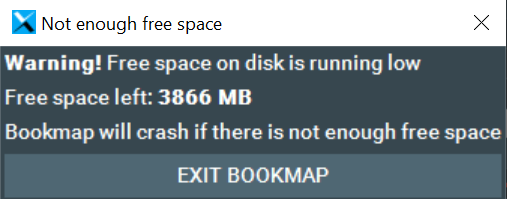
There are many reasons why it might happen, one being that Bookmap itself needs quite a lot of space for the cache when operating for a long time without restarts or refreshes. Bookmap currently does not handle such situation perfectly, meaning, it will attempt writing something to disk and crash. The solution is freeing more disk space. In general, running out of disk space is something you should avoid regardless of Bookmap.
Much software does not handle it very well, and as you get closer to 0 free space filesystem performance also degrades (by the way, many SSD will also start operating slower when there is little space left, so you might always want to have 15-20% free).
You can estimate Bookmap free space requirements like ~1KiB/event stored (the one you can access by dragging chart). Setting up refresh (or resubscribing to an instrument manually) allows you to discard old data if you do not need it.
Old hardware/OS
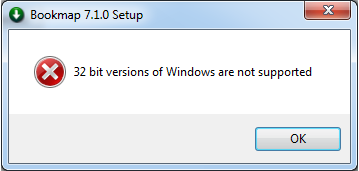
Bookmap will not run if:
- You do not have a 64 bit OS (older versions will try to run, but will not work very well). We've seen cases where high-end computers had 32 bit OS installed, do not do it (you also lose all the memory above 4GiB, sometimes even more).
- You have an old OS (like Windows XP).
You might have troubles if:
- You are running an older OS version, like Windows Vista or Windows 7. We try to support them, but it is not our primary focus, therefore, we are slowly phasing them out.
- You do not have much RAM, to a point where it can crash in some use cases. Bookmap ideally needs 3-4GiB to itself, and it will only allocate that much if you have 16+ GiB (you can change that in settings, but allocating too much memory on lower-end machines will negatively affect performance).