Multi-Account Trading
What Is the Multi-Account Trading add-on?
Multi-Account Trading is an add-on designed to enhance your trading efficiency by synchronizing activities across multiple accounts. Tailored for traders managing primary and sub-accounts, this tool ensures that your trading strategies are easily and precisely executed across all accounts.
Key Features:
-
Trade Synchronization: Automatically copy trades from your primary account to designated sub-accounts. This includes functionalities such as sending new orders, canceling existing ones, updating order prices, and resizing orders seamlessly across all linked accounts.
-
Comprehensive Monitoring: Stay informed with real-time insights into each account's status. View detailed information on current positions, active (working) orders, and executions, ensuring you have complete visibility and control over your trading activities.
-
Automated Management: Reduce manual intervention with automated processes that handle trade replication and account monitoring, allowing you to focus on strategy and decision-making.
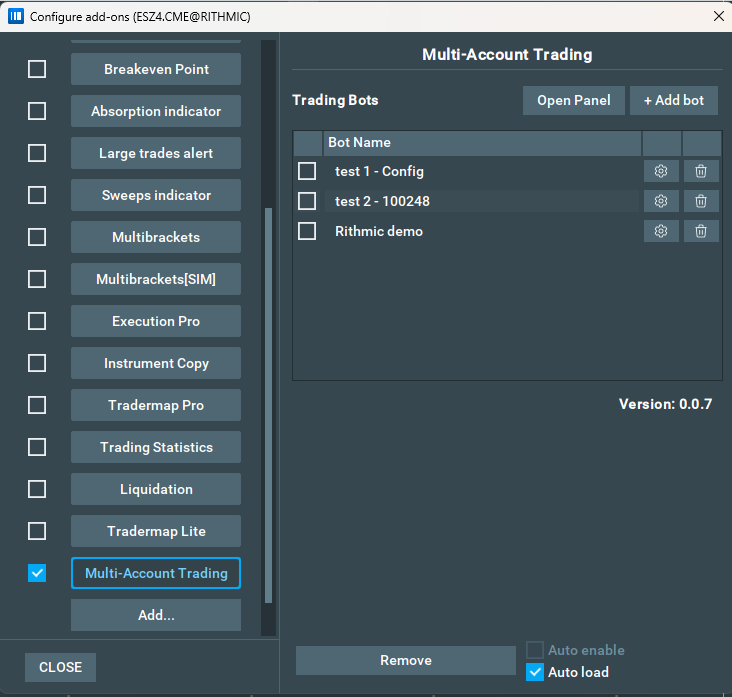
How It Works
Currently this addon works only in Live mode and when connected to Rithmic with a Login that supports multiple accounts.
Configuring the add-on
To start trading with the Multi-Account Trading Add-on the first step is to configure a “Trading Bot” which will hold the information about your primary account and sub-accounts where you want to replicate the trading actions. To configure a bot click on the “Add Bot” button, and a configuration window will appear:
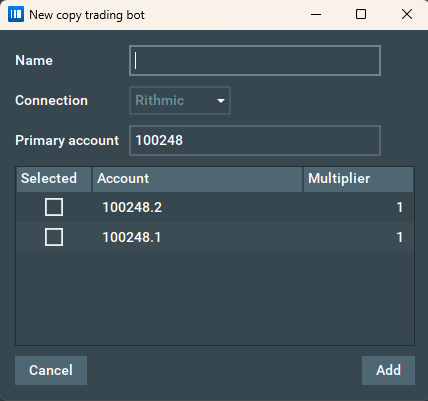
The Primary account will match the account you selected when connecting to the Rithmic adapter. The other fields are described below:
-
Name: The Trading Bot name that will be displayed.
-
Connection: List of supported connections. For now, only Rithmic will be displayed.
-
Primary Account: Connected account to Rithmic.
-
Accounts Table: List of any sub-accounts attached to the primary account, in the example above 100248.1 and 100248.2 are sub-accounts of 100248.
-
Multiplier: Can be used to multiply the primary order size into the sub-account. For example if you set multiplier 2 for one of the sub-accounts when we place an order of size 5 the add-on will send an order of size 10 to the sub-account. The multiplier accepted values are from 0.1 to 100.0 and the add-on will round the result if needed using the following rule:
Rounding mode to round towards "nearest neighbor" unless both neighbors are equidistant, in which case round up.
Once a configuration is set up, we can click “Add” to store it:
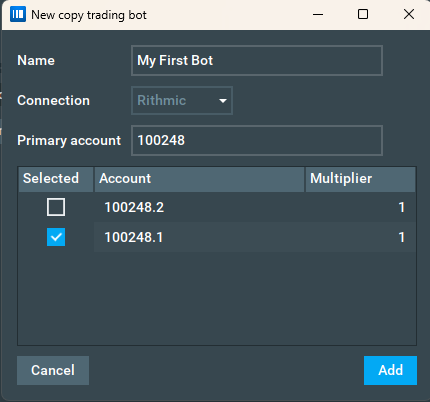
After that, the Add-on settings window will update and show the newly added Bot:
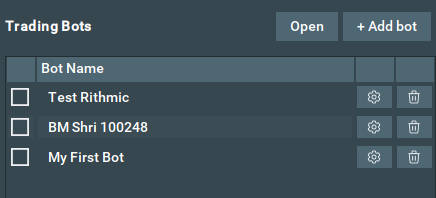
To activate a trading bot simply click on the checkbox near the Bot name (In the example below we are enabling the Bot named “My First Bot”):
Currently, only one active Trading Bot is supported.
The add-on also has a Trading Management window that is automatically loaded when the add-on starts, the window can be closed by clicking on the “X” button and can be re-opened by clicking on the “Open” button in the settings panel:
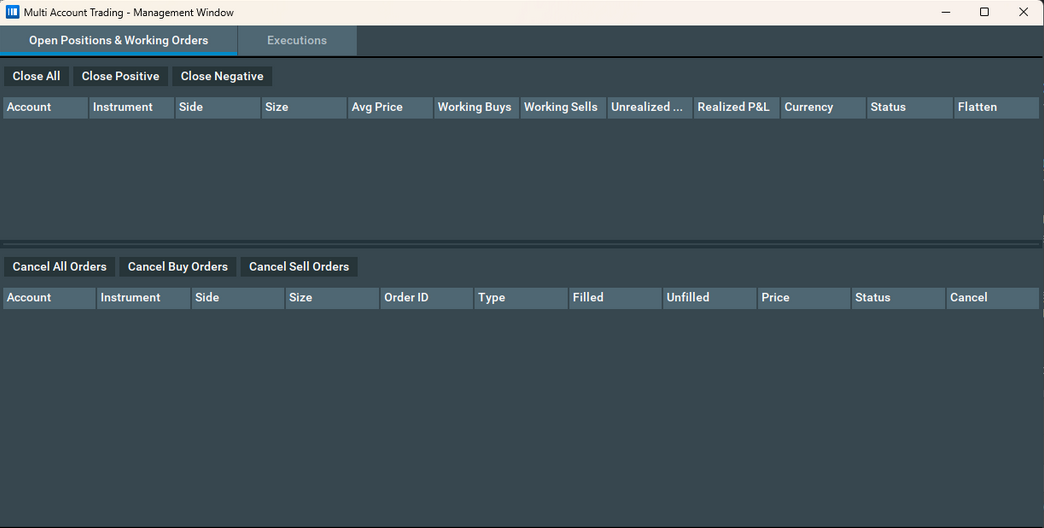
The Trading Management Window provides insights about our positions, working orders, and executions. It also provides buttons for quick actions:
Open Positions:
- Close All: Flatten all open positions.
- Close Position: Flatten all open positions with positive unrealized P&L.
- Close Negative: Flatten all open positions with negative unrealized P&L.
Working Orders:
- Cancel All Orders
- Cancel Buy Orders
- Cancel Sell Orders
Placing orders
With our trading Bot enabled, simply configure the Bookmap Trading Control Panel with your order size and place an order, e.g: Limit Order size 1 at 5696.25:
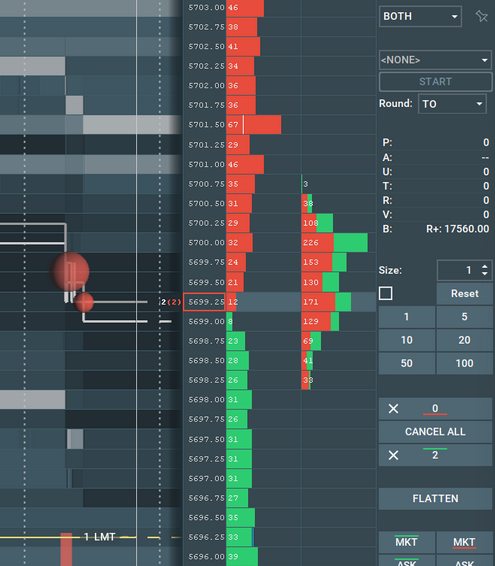
The Trading Management window will display the actions on all accounts and will show the same order replicated to the sub-account configured in our bot:
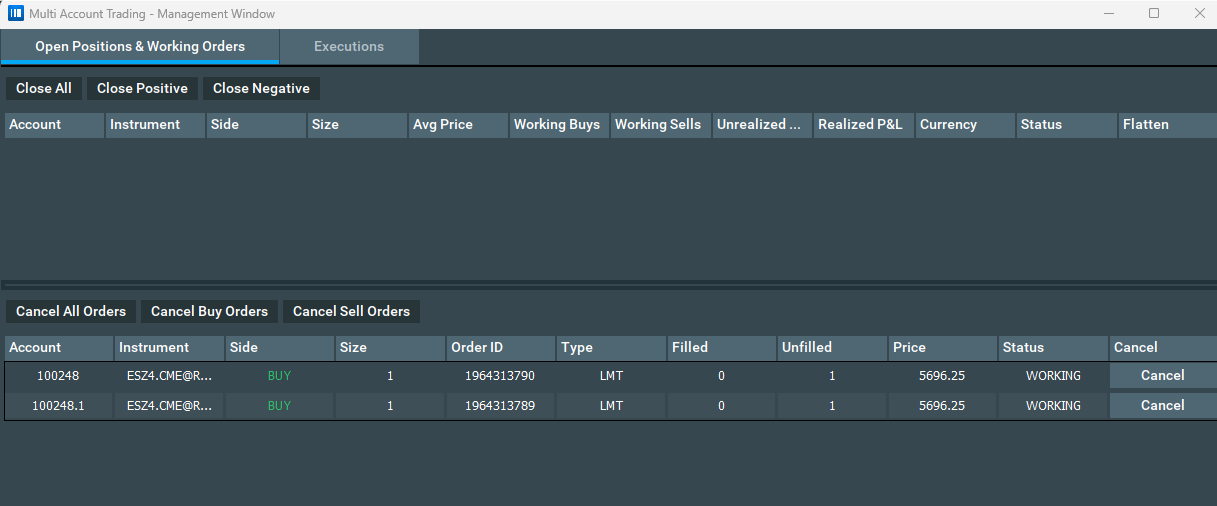
Any action to the main order will be replicated to the sub-orders, for example, let's resize the order from 1 to 8:
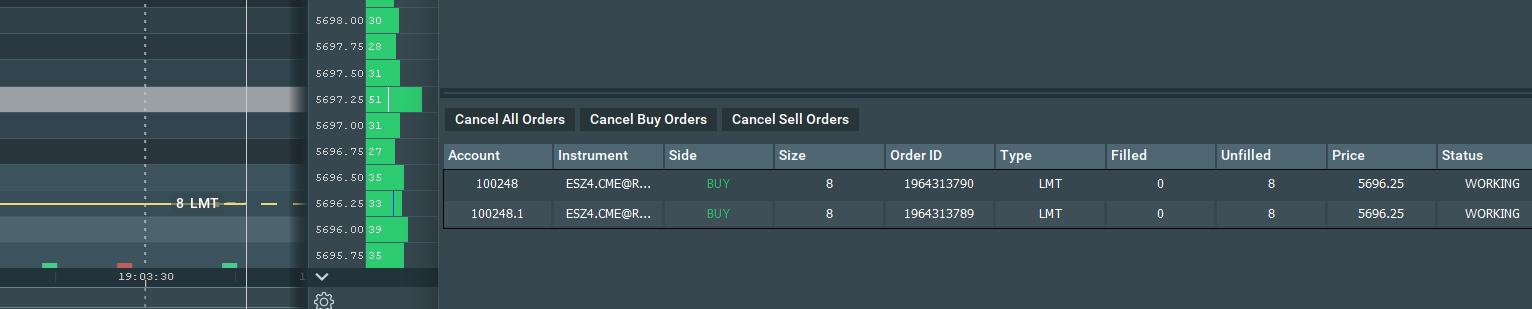
Canceling or moving the order will also replicate to the sub-account.
Monitoring positions
If we start a position, the Trading Management Window will display our position status across all configured accounts in the active trading bot:
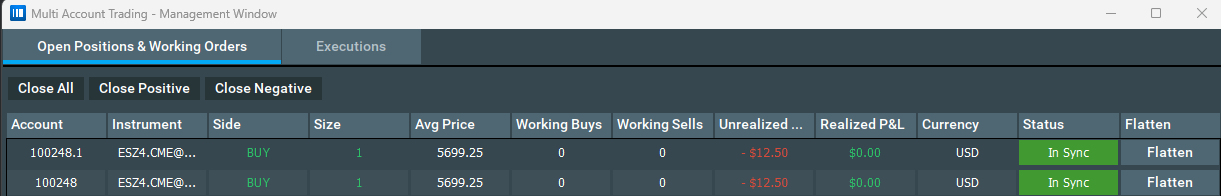
The Executions tab will display all execution details on all accounts in the active bot:
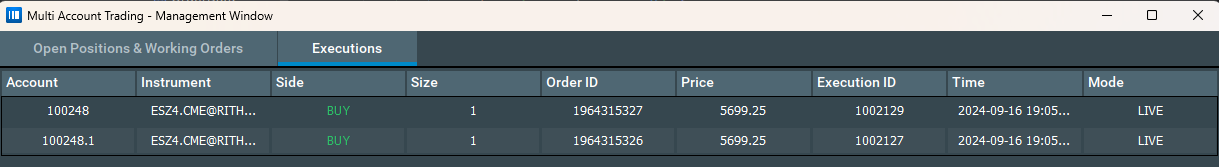
Multi-Account Trading FAQ
Which Bookmap version is supported?
Multi-Account Trading is available on Bookmap version 7.6 or higher.
What platforms/connections are supported?
At this time, only Rithmic connections are supported for Multi-Account Trading.
What order types are supported?
All order types are fully supported.
Is crosstrading supported?
Yes.
Which Bookmap modes are supported?
Only Live mode.
Known Issues
Cross trading
Currently if you are using cross trading with Multi Account Trading Add-on and you want to disconnect from Rithmic and connect again with a different account you must unload the add-on before disconnecting and load again after you switch your accounts.
How to Install the Multi-Account Trading Add-on
You need to have Bookmap 7.6.0.7+. You can download it by these links:
- For Windows - https://bookmap.com/current/alpha
- For Mac x64 - https://bookmap.com/current/alpha/mac
- For Mac M1/M2/M3/M4 - https://bookmap.com/current/alpha/m1
- For Linux - https://bookmap.com/current/alpha/linux
The add-on is available to install from the Add-ons Manager.